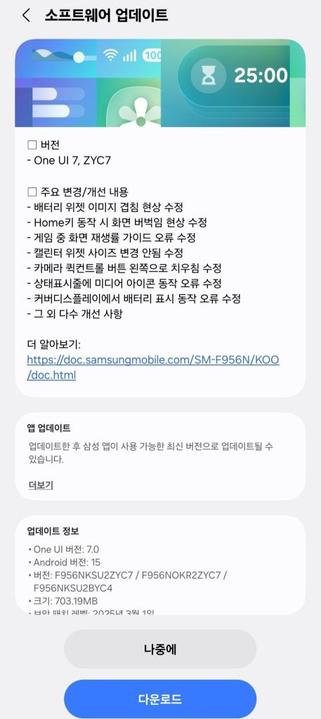Did Samsung take down One UI 7 for the S24 series?
An hour ago, SamMobile claimed that the base Galaxy S24 model and the Galaxy S24+’s One UI 7 firmware for Korea and for Europe, which was released on April 10th for Europe and on April 7th for Korea with build number BYCG, has been taken down. The Ultra models seemed to be unaffected, so we have investigated the contents of the article, and found that we may have reached to a conclusion that there may be problems with the Exynos 2400 chip, but nothing is confirmed yet.
So, we’ve started investigating the official Samsung update servers and found that:
- Galaxy S24 Ultra
- Models SM-S928N and SM-S928B still have the BYCG update
- Models SM-S928U and SM-S928U1 still have the BYCH update
- Galaxy S24+
- Models SM-S926N and SM-S926B have the AYB6 update now; there is no longer the BYCG update
- Models SM-S926U and SM-S926U1 still have the BYCH update
- Galaxy S24
- Models SM-S921N and SM-S921B have the AYB6 update now; there is no longer the BYCG update
- Models SM-S921U and SM-S921U1 still have the BYCH update
We’ve gone deeper to check to see if the foldables, which are the Galaxy Z Fold6 and Flip6, were too affected by this problem, and it seems that the issue didn’t affect them; it only affected the Galaxy S24 series except the Ultra model.
- Galaxy Z Fold6
- Models SM-F956N and SM-F956B still have the BYCK update
- Models SM-F956U and SM-F956U1 still have the BYCK update
- Galaxy Z Flip6
- Models SM-F741N and SM-F741B still have the BYCJ update
- Models SM-F741U and SM-F741U1 still have the BYCK update
So, with our confirmation that there is no problem with the foldables and with the Galaxy S24 Ultra, this issue is isolated to all base Galaxy S24 and Galaxy S24+ models with the Exynos 2400 chips in it. The exact reason as to why is unknown, as Samsung plans to start the wider rollout to the Galaxy S24 series in other countries on April 14th, but we fear that this may actually cause delays for the global rollout.
So, if you have the affected models and you haven’t updated to One UI 7 yet, you can’t update your phone now.